How to find any or all DHCP server or servers on your network without download software using command line
After searching high and low, I thought I would share some commands that will allow you to find all active DHCP servers on your network.
There is software like FIND DHCP SERVER however there are some incompatibilities we have found on some operating systems.
Temporarily disable your production DHCP server and see if other servers respond.
You can get the IP address of the server by runningipconfig /allon a windows machine, and then you can get the MAC address by looking for that IP address usingarp -a.
Running a simple COMMAND PROMPT in windows and the command line : ipconfig /all | find /i “DHCP Server”
You will be granted with the following results.
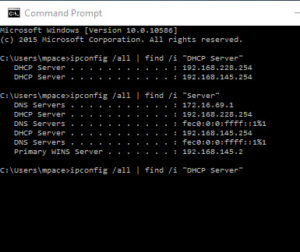
Note that you can replace DHCP SERVER with SERVER and it will display all servers on the network.
IMPORTANT NOTE: Your IP must be set by DHCP to retrieve this information otherwise it will not show up. Also this command will show even virtual NIC DHCP servers as well.