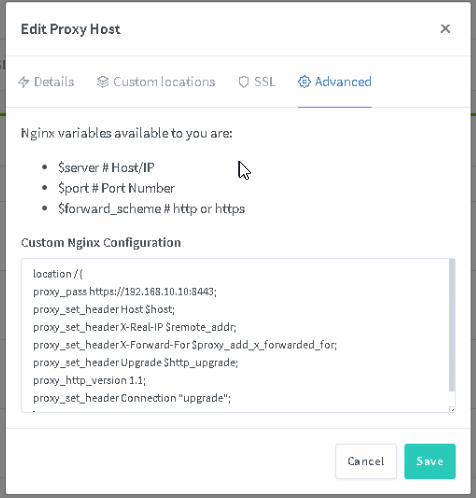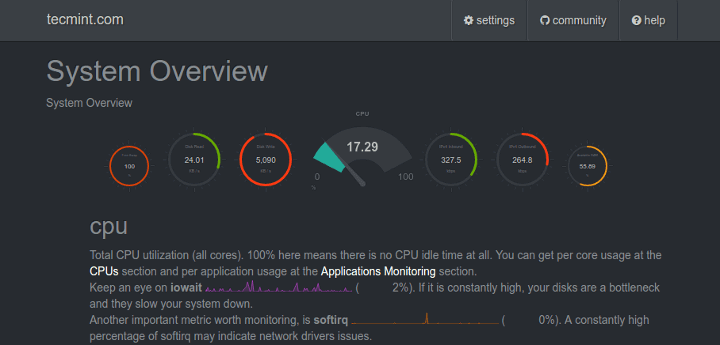Basics Linux Network Sharing Python & HTTP
Super quick network sharing. Simple HTTP Server Python has a super useful tool for serving files over HTTP. This is great if you just want to create a quick network share that other machines on your network can access. To do that just go to the directory you want to share and run: $ python -m SimpleHTTPServer This sets up a basic webserver that you can access via the localhost address. So grab the IP address of the machine you…